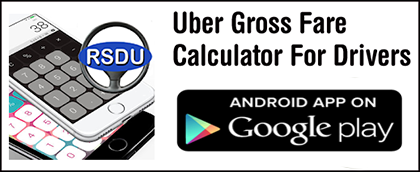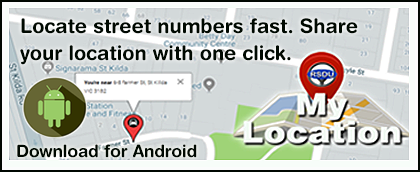-
Login to post. This is a public forum, the topics discussed here do not represent RSDU's official view.Dismiss Notice

Great dashcams range, for Uber, Lyft, Didi and Ola drivers. Click here. - Dismiss Notice
Speed and red light camera warning app
Discussion in 'Melbourne | Uber Drivers Forum' started by Uberx zoom, Apr 14, 2017.