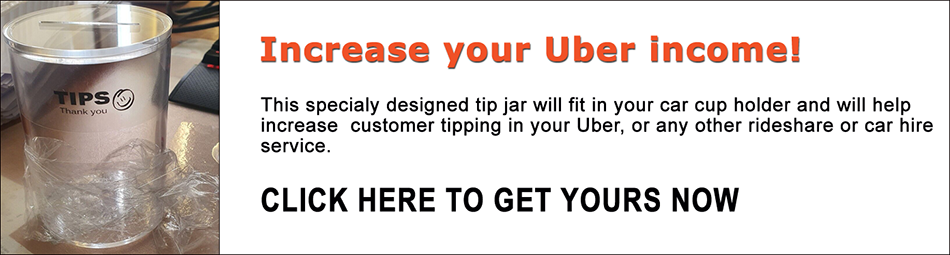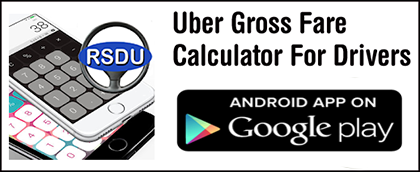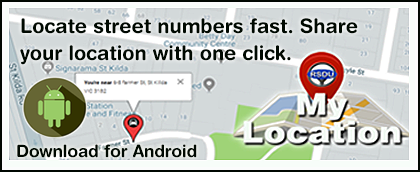The RSDU android phone apps are now available for direct download from this page.
Setting up the apps on your device
From your smartphone or tablet running Android 4.0 or higher, go to Settings, scroll down to Security, and select Unknown sources. Selecting this option will allow you to install apps outside of the Google Play store. On devices running an earlier version of Android, go to Settings, open the Applications option, select Unknown sources, and click OK on the popup alert.
The next step will be to download the app(s) to your android device and installing the package file, also known as an APK file.
Links to the installation files: